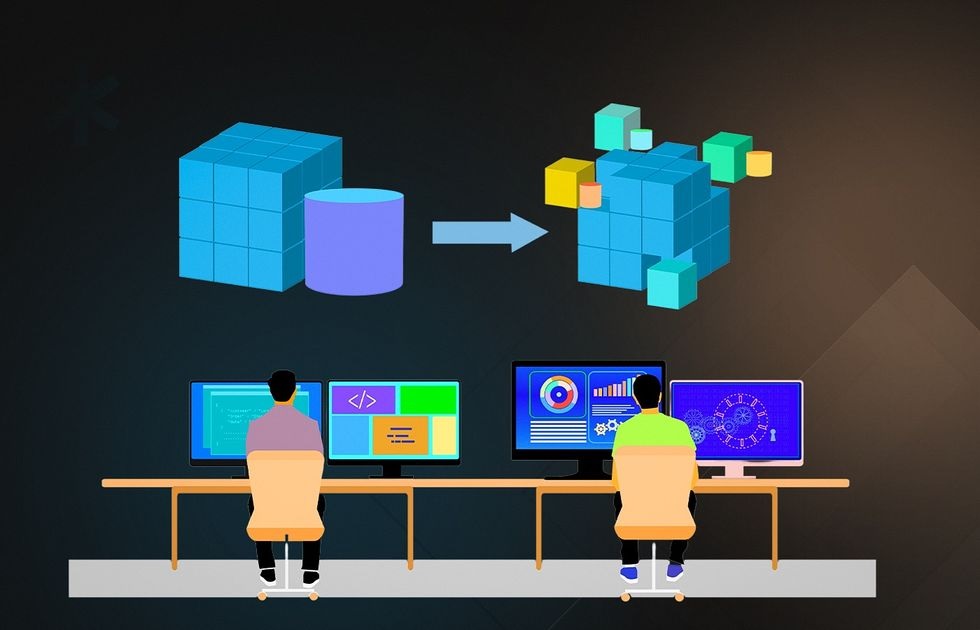Integrating automation testing into legacy systems—those older systems not initially designed with modern automation practices in mind—presents a unique set of challenges and opportunities. Legacy systems often come with complex architectures, outdated technologies, and a lack of documentation, making the process of implementing automation testing more daunting. However, with the right strategies and approaches, it is possible to successfully integrate automation into these systems, ultimately enhancing their reliability and efficiency.
Let’s explore effective strategies for implementing automation testing in legacy systems. We’ll attempt to cover the steps needed to prepare these systems for automation, any challenges that happen to arise, and the best practices to ensure a smooth and successful integration. By understanding and applying these strategies, organizations can modernize their testing processes, improve software quality, and extend the life of their legacy systems.
Assess the Current State of the Legacy System
Before implementing automation testing, it is crucial to conduct a thorough assessment of the legacy system. This assessment involves understanding the existing architecture, identifying key components, and evaluating the current testing processes. The goal, in general, is to gain a comprehensive understanding of the system’s structure and functionality, which will inform the automation strategy.
Begin by reviewing the system documentation, if available, and consulting with developers who are familiar with the legacy system. Identify critical areas that would benefit most from automation, such as high-risk components or frequently used functionalities. Additionally, assess the system’s compatibility with modern automation tools and frameworks. This initial assessment will help prioritize automation efforts and ensure that resources are allocated effectively to address the most impactful areas of the legacy system.
Choose the Right Automation Tools
Selecting the appropriate automation tools is a critical step in successfully implementing automation testing in legacy systems. The choice of tools should be based on factors such as the technology stack of the legacy system, the complexity of the test scenarios, and the integration capabilities with existing systems.
Opt for automation tools that are compatible with the legacy system’s technology stack and can interface with its components effectively. You may need to consider specialized or custom-built automation solutions for older systems that use proprietary or less common technologies. Additionally, the scalability and flexibility of the tools must be evaluated to ensure they can accommodate future changes or enhancements to the legacy system. By choosing the right tools, you can optimize the effectiveness of your automation efforts and ensure seamless integration with the legacy system.
Develop a Strategic Automation Plan
Creating a strategic automation plan is essential for guiding the implementation of automation testing in legacy systems. This plan should outline the scope of automation, the objectives to be achieved, and the specific test cases to be automated. It should also include a timeline, resource requirements, and a risk management strategy.
Start by defining clear goals for automation, such as improving test coverage, reducing manual testing effort, or accelerating release cycles. Identify the test cases that will provide the most overall value when automated and prioritize them based on factors like complexity and frequency of execution. Develop an accurate and detailed timeline and allocate resources accordingly, ensuring that the plan includes provisions for addressing any potential challenges or obstacles. A well-structured automation plan will help ensure a focused and organized approach to integrating automation testing into the legacy system.
Address Compatibility and Integration Issues
When introducing automation testing, legacy systems often present compatibility and integration challenges. Addressing these issues requires careful planning and a thorough understanding of the system’s architecture and dependencies.
To manage compatibility issues, consider using middleware or adapters that can bridge the gap between modern automation tools and the legacy system’s technology stack. For systems with limited documentation or outdated interfaces, you may need to develop custom solutions to facilitate communication between the automation framework and the legacy components. Additionally, ensure that the automation tests are designed to handle any unique behaviors or constraints of the legacy system. By proactively addressing compatibility and integration challenges, you can enhance the effectiveness of automation testing and ensure smooth operation within the legacy environment.
Implement Automation in Phases
Implementing automation testing in phases can help manage the complexity and risks associated with integrating automation into legacy systems. A phased approach allows you to gradually introduce automation, assess its impact, and make necessary adjustments along the way.
Start by automating a small subset of test cases or components, focusing on areas that offer the highest potential benefits. Monitor the performance and results of these initial automation efforts, and use the insights gained to refine your approach. Gradually expand the scope of automation to include additional test cases and components, adjusting the strategy based on the lessons learned from earlier phases. This iterative approach helps minimize disruptions, address issues incrementally, and build confidence in the automation process as it scales.
Monitor and Optimize Automation Performance
Once automation testing is implemented in the legacy system, continuous monitoring and optimization are essential to ensure its effectiveness and efficiency. Regularly review the performance of the automated tests, analyze test results, and address any issues that arise.
Monitor key metrics such as test execution times, pass/fail rates, and defect detection rates to evaluate the automation framework’s performance. Use this data to identify areas for improvement and optimize the automation tests as needed. Additionally, stay informed about updates to the legacy system and automation tools and adjust the automation strategy to accommodate any changes. Ongoing monitoring and optimization will help maintain the relevance and effectiveness of the automation testing efforts and ensure that they continue to deliver value over time.
Transform Your Legacy Systems with QualityLogic’s Automation Expertise
Successfully implementing automation testing in legacy systems requires careful planning, the right tools, and a strategic approach. At QualityLogic, we specialize in helping organizations integrate automation testing into their legacy systems, enhancing software quality and development efficiency. Our expertise in automation tools, compatibility solutions, and phased implementation strategies can support your efforts to modernize your testing processes. Visit us at www.qualitylogic.com to learn how our services can help you leverage automation testing to transform your legacy systems and achieve your development goals.